Petrucci, Micaela. “Business Card.” Retrieved from InDesign November 2016.
InDesign by Adobe allows users to design anything imaginable. One way to take advantage of the program is for making a business card.
My technology in advertising and public relations course required using InDesign to make a business card, but this is a tool everyone should try! In class, we learned how to work the program such as the proper dimensions to use for a business card, how to insert text and pictures. The best part of the creative program is playing around and figuring things out on your own.
When making a business card it is important to have a correlation to your brand showing through on your card. I made sure to use the same color scheme on my card to match my blog. On the front, I included basic contact information and highlighted my major/intended field. This way, if the major is relevant to the person viewing the card, they can turn it over and continue reading.
The back of the card mentions more about me such as other knowledge I have in marketing and photography. I also included my passions. When applying for jobs related to music, pop culture, sports or any other entertainment, whoever is reading my card can understand I’m not just applying to apply, it is something I’m truly passionate about. InDesign will help in my intended field with making advertisement or promotional material such as flyers for events.
Learning InDesign will help in my intended field with making advertisements or other promotional materials such as flyers for events, logos, and graphics for social media ads.
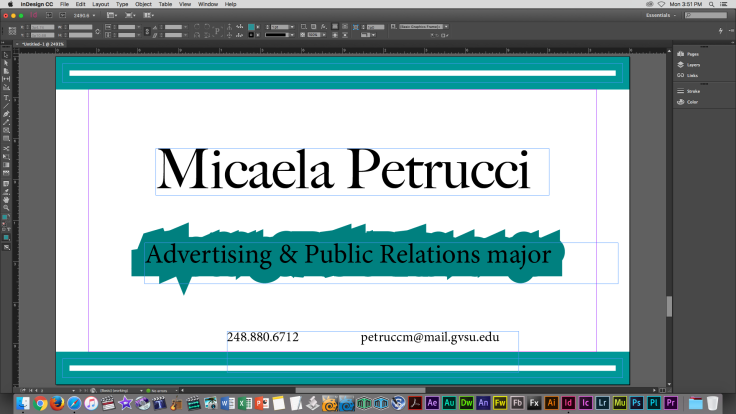
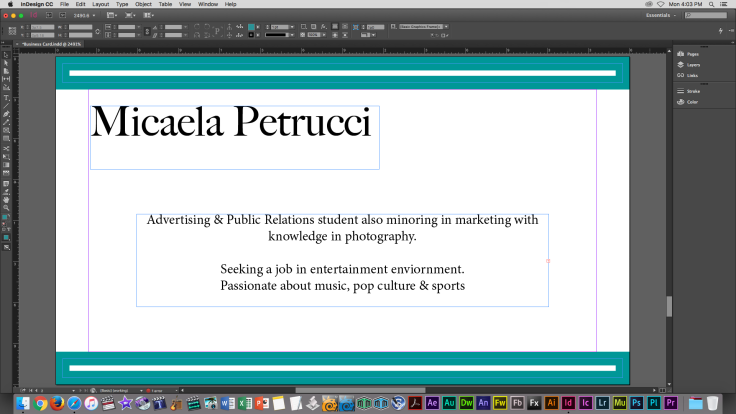
“Screenshot.” Retrieved from InDesign.


Leave a comment